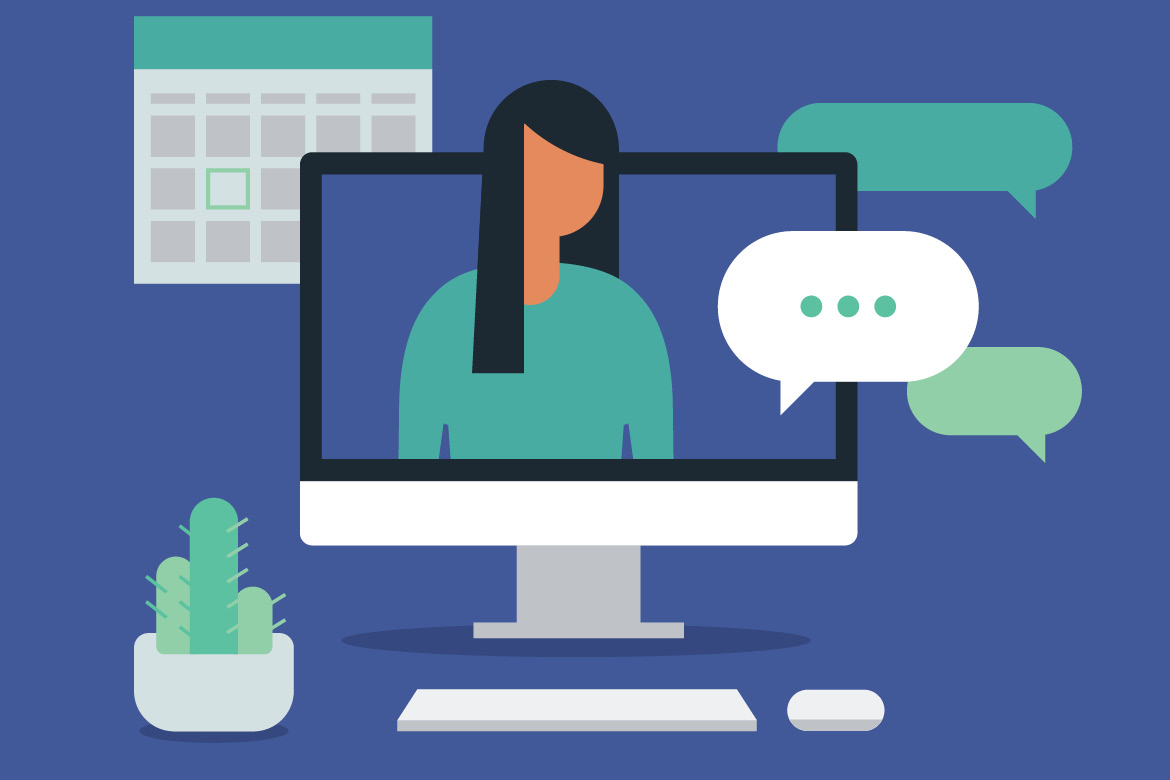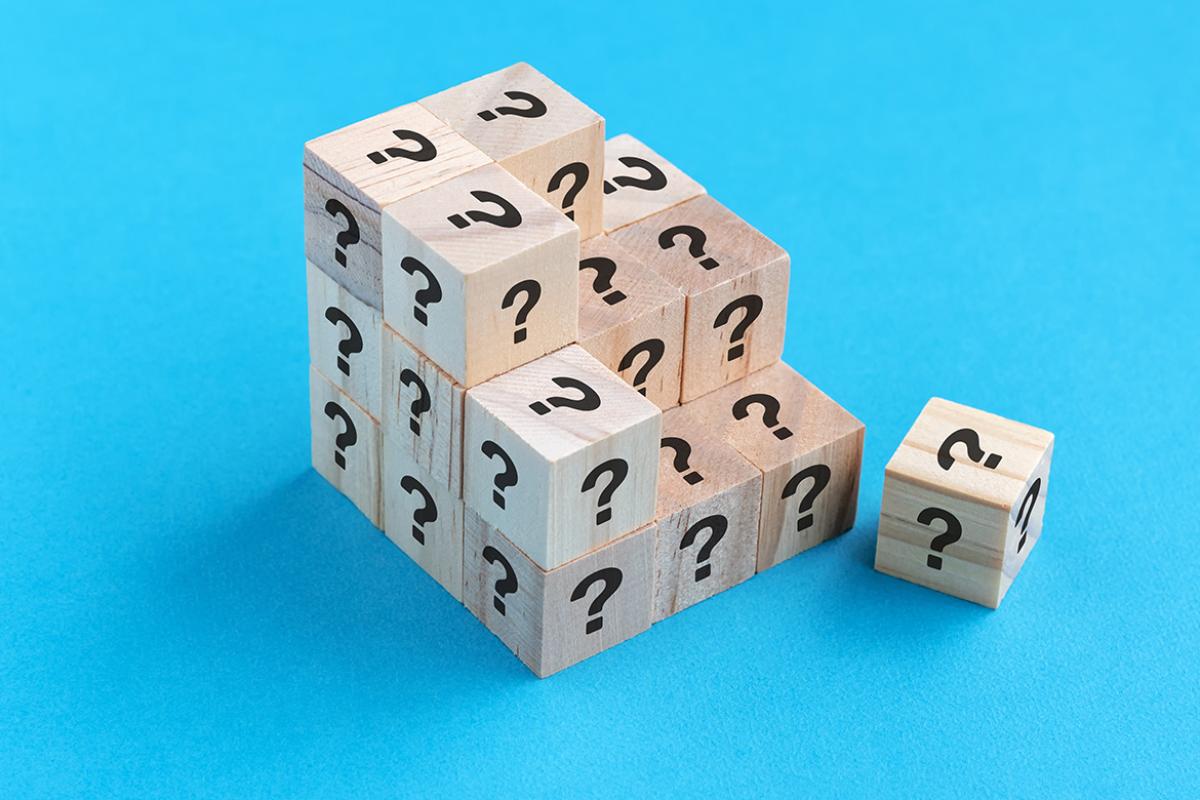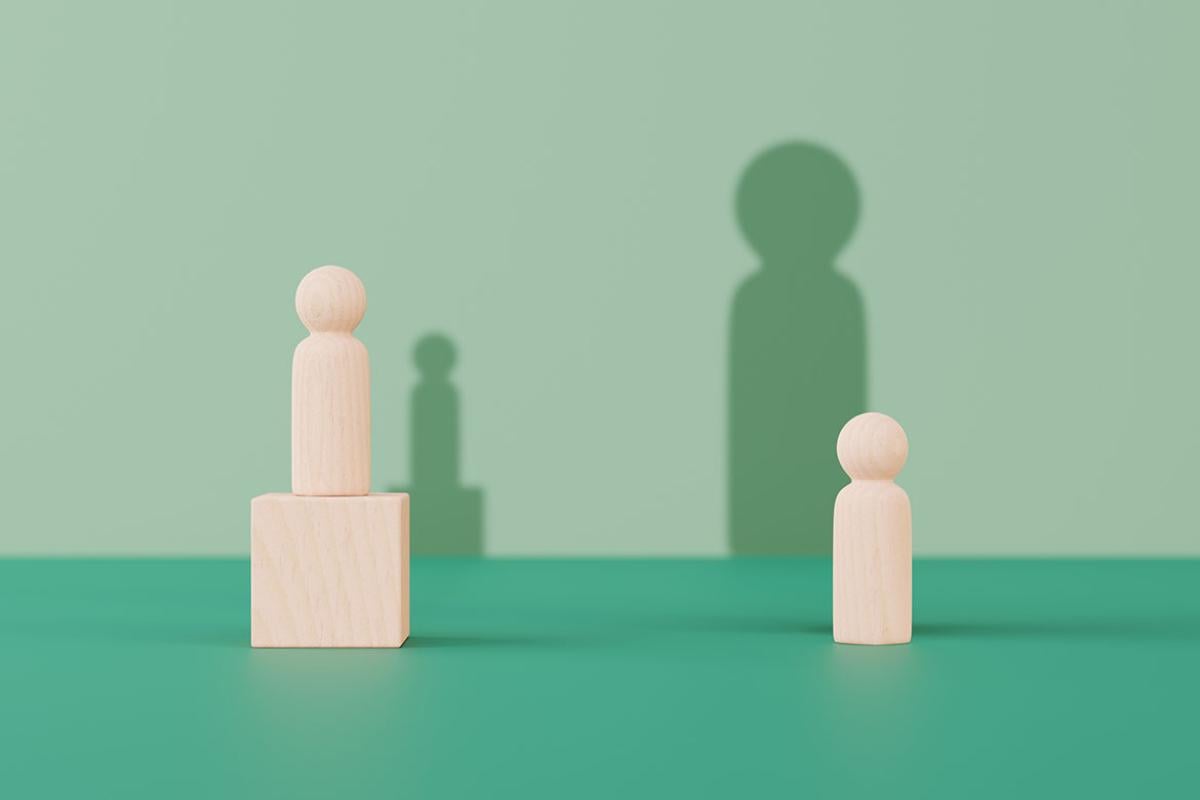Contents
The AMA and the CPT Editorial Panel maintain an open and transparent editorial process. To do this, all of the Panel’s meetings are hybrid (in-person and virtual) and open to the public
Stakeholders who want to review submission materials and make comments on specific issues at each Panel meeting may do so by following the “Interested Party” process.
The Interested Party request and comment process is integrated with the online Code Change Application (CCA) platform–the CPT® Smart App.
What is an Interested Party?
An Interested Party (IP) is an individual or entity that may potentially be impacted by the Panel’s decision related to a Code Change Application (CCA) that is pending before the Panel, as determined by the AMA.
When can CPT agenda materials be requested?
CPT agenda materials for non-pathology issues become available for request and comment once the public agenda has been posted to the Panel meeting page. CPT agenda materials for pathology/laboratory issues become available for request and comment once the lab agenda has been posted. The meeting agenda is available roughly 10 weeks before the meeting begins. Key dates can be found on the Panel meeting process page.
Upon review of this agenda, any interested individual may submit a request to receive materials for each issue of interest. Only requests submitted through the CPT Smart App’s Interested Party Portal will be considered for approval.
How does an Interested Party review and submit comments?
Stakeholders who wants to review materials must independently request to be an Interested Party and are also required to request access to each specific application that they are interested in. Once they apply for access, complete the accompanying conflict of interest and legal attestations, and are approved by the AMA, they will receive for review the application(s) and other relevant materials in advance of the CPT Editorial Panel meeting. All materials received by IPs are confidential pursuant to the confidentiality agreement each IP must sign.
Interested Party comments
Upon receipt of access to the code change application and the respective CPT agenda materials, Interested Parties may submit written comments. Those who wish to submit a comment will need to click the “Add Comment” button on the application. Applications to which the IP does not have access will not have the comment function nor other features enabled (they will be greyed-out).
Complete all required fields in the comment form. This includes confirming your personal information, stating whether the application meets the CPT general and specific criteria (and if not, why not), entering additional comments, and uploading documentation (optional). Applicants and CPT staff are notified when an Interested Party comments on an application.
Interested Party dashboard
To access the Interested Party Portal, log into the CPT Smart App by using your AMA login credentials.
- If you do not have an AMA profile, select “Create a free account” and follow the instructions provided.
On the Smart App dashboard, select the “Interested Party” tab .
- If you are logging into the Smart App for the first time, you will need to sign the end-user agreement and create a Smart App profile prior to the dashboard being displayed.
Download the Interested Party Help Guide (PDF) for additional instructions on how to use the IP dashboard.
Additional resources
- Panel meeting process calendar
- Panel and RUC meetings & calendar
- CPT® Editorial Panel
- Criteria for changes, additions to Category I and Category III codes
Contact us
Should you have any questions on the Interested Party process, please contact [email protected].